Making Serenity's Arrival
A Short Music Video
I approached this project in a way a bit different from previous ones. It was actually the audio that accompanies this piece that inspired me to make it.
I was scrolling through TikTok when I stumbled upon a video that played the sound in the background. I was so mesmerized by the sound that I neither remember the video itself nor its content. I just remember quickly clicking the sound in hopes that the person who posted it to TikTok would have mentioned the original producer. Luckily they did, so I went to YouTube to find it.
"imperial. [] by j^p^n" quickly came up in the suggestions as I went to type it in the search bar. I clicked the first video to come up. I was met with the same entrancing sound but this time accompanied by some captivating visuals from the 5 Centimeters Per Second movie. I immediately knew that I wanted to make visuals for the song and that I wanted to feature landscape shots.
I put off the project for some time, because I knew that the ideas I had in mind couldn't yet be brought to life with my current skill level. After some thought, I told myself to just try it out since I can always approach the project again when I have more skill. That, paired with the fact that I'm always looking for new projects to push the frontier of my skill level, was enough to get me going.
So, I opened Blender and started by making a huge ocean.
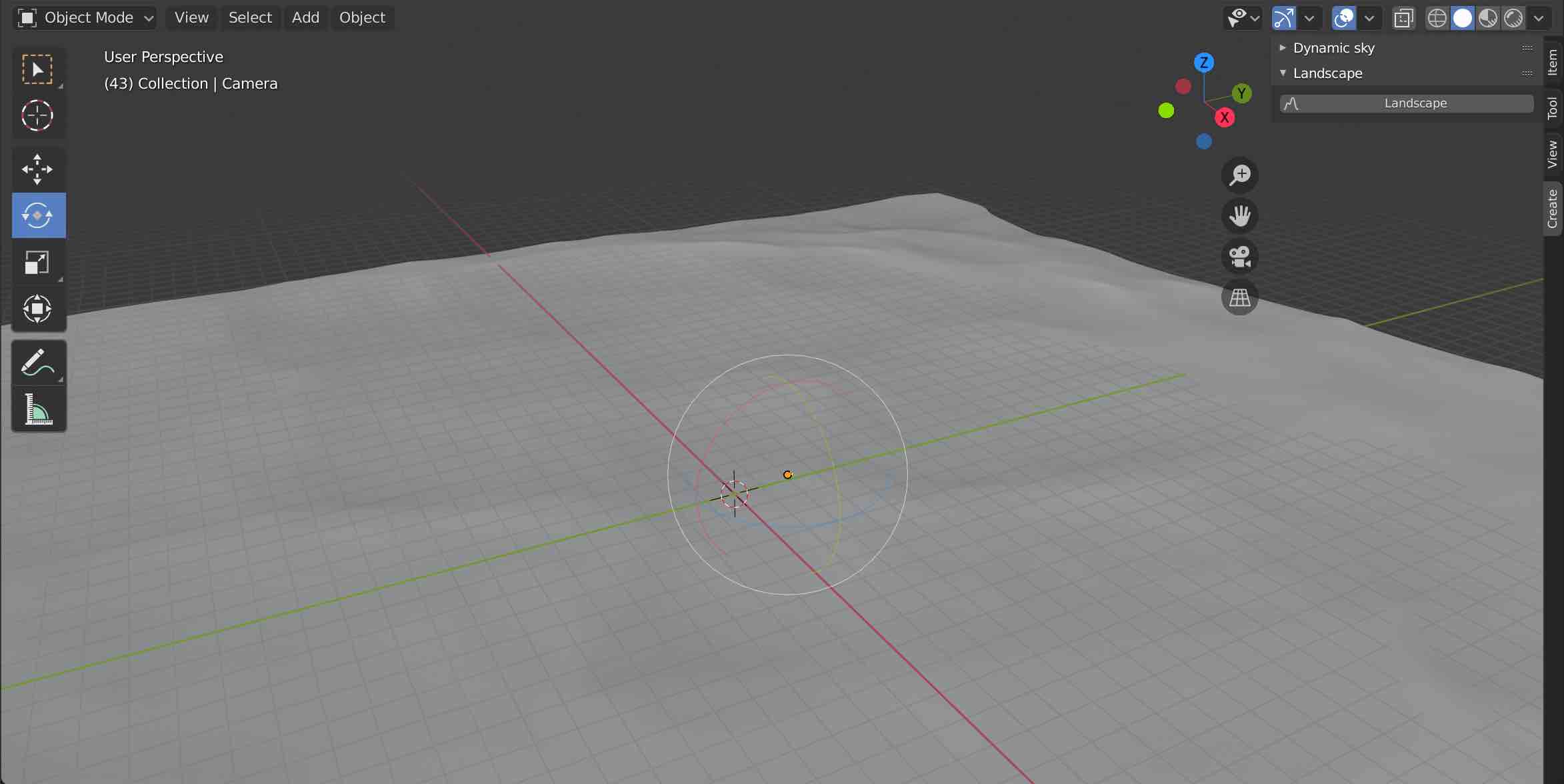
Unlike my last project, I finally got the waves to continuously loop so they look more natural. Then, I messed with the water's material so that it had some reflectiveness.
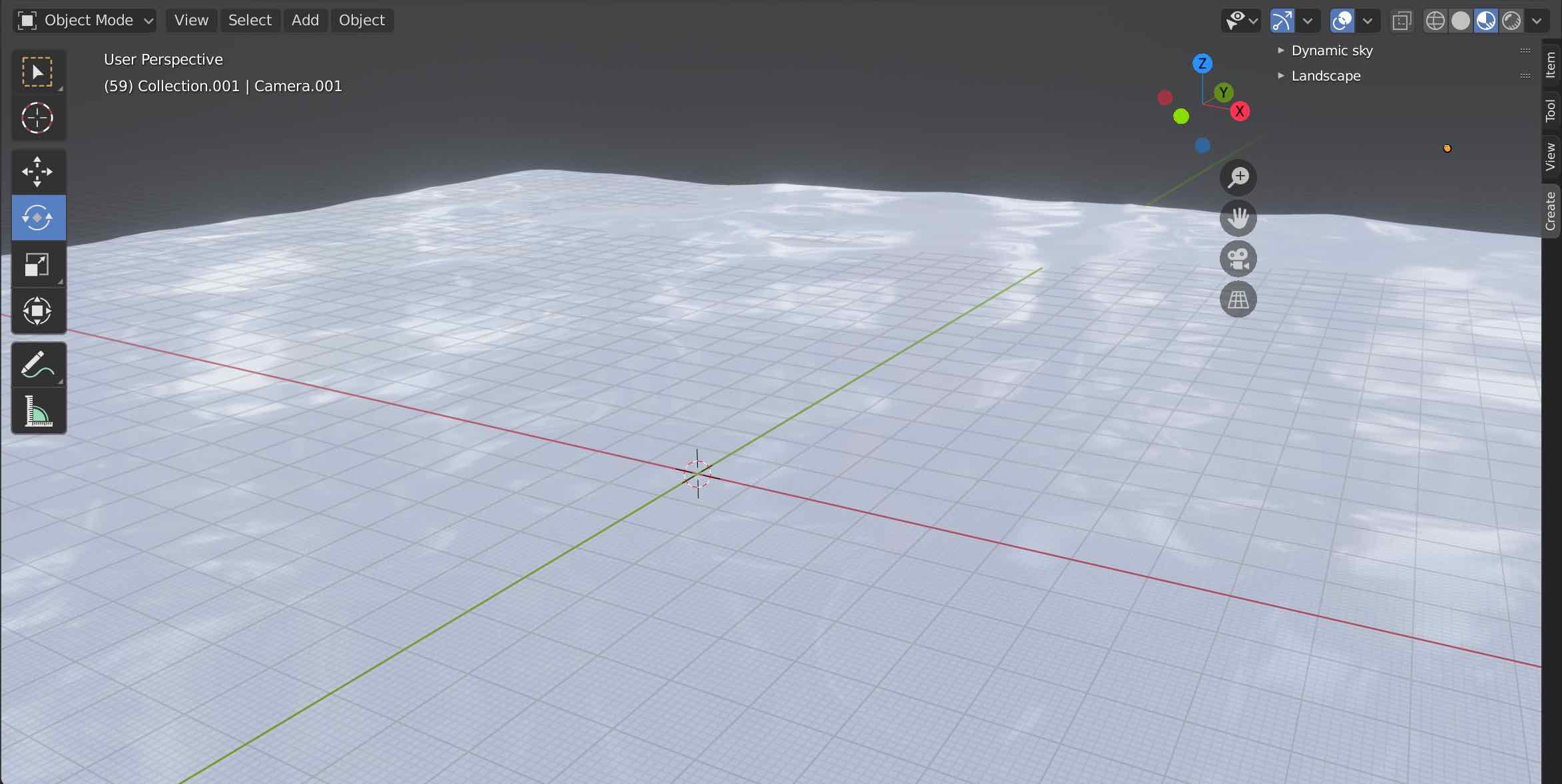
I added a mountain to give the scene some depth.
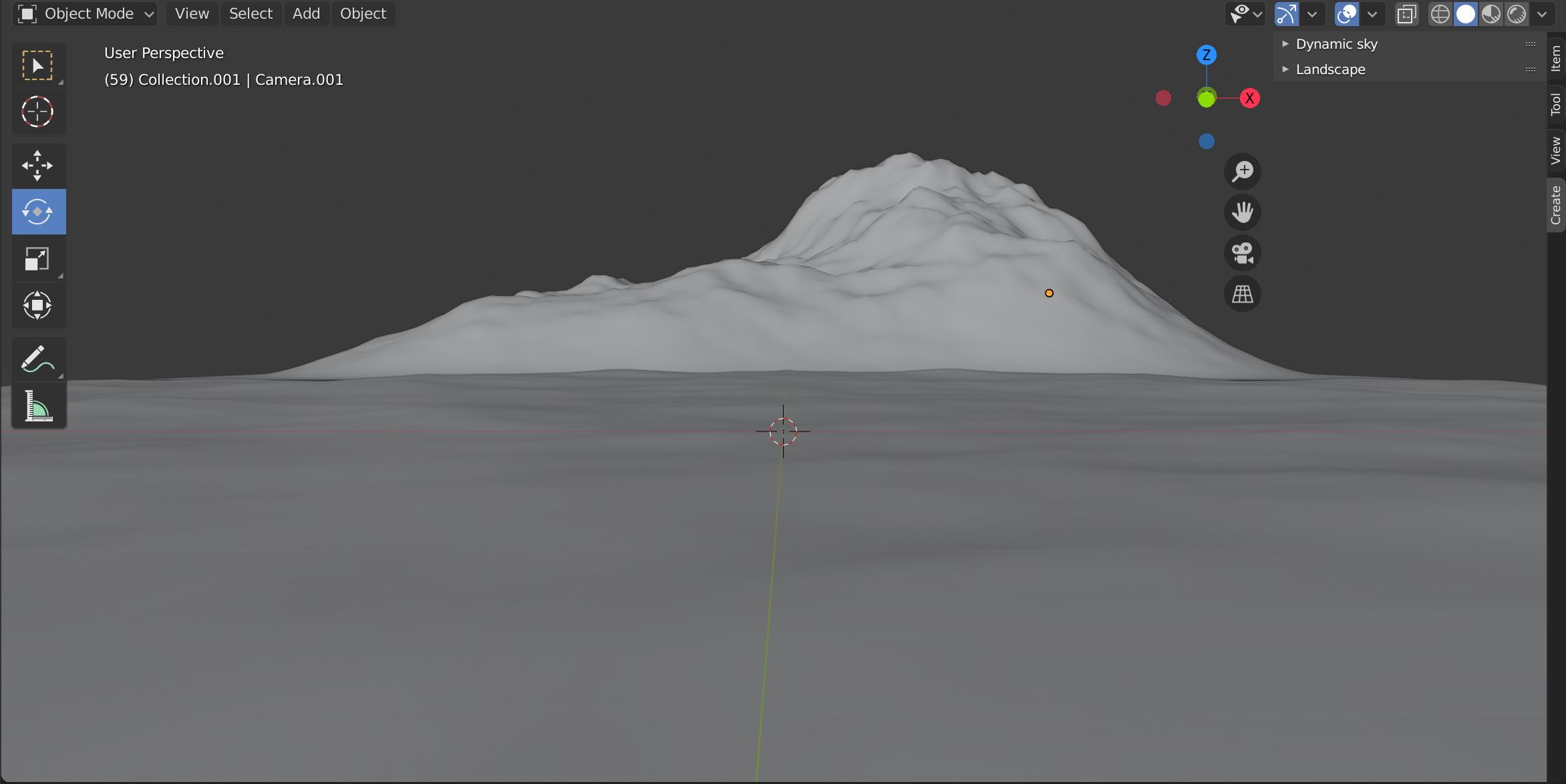
Now, I just needed to add a sky and sun to fill the background. After messing around with color schemes for the scene, I actually decided to go with two schemes: one for day and another for dusk. My next step was to learn how to animate the camera movement to get different kinds of shots. The cool thing is that I found out how to do this without watching any tutorials.
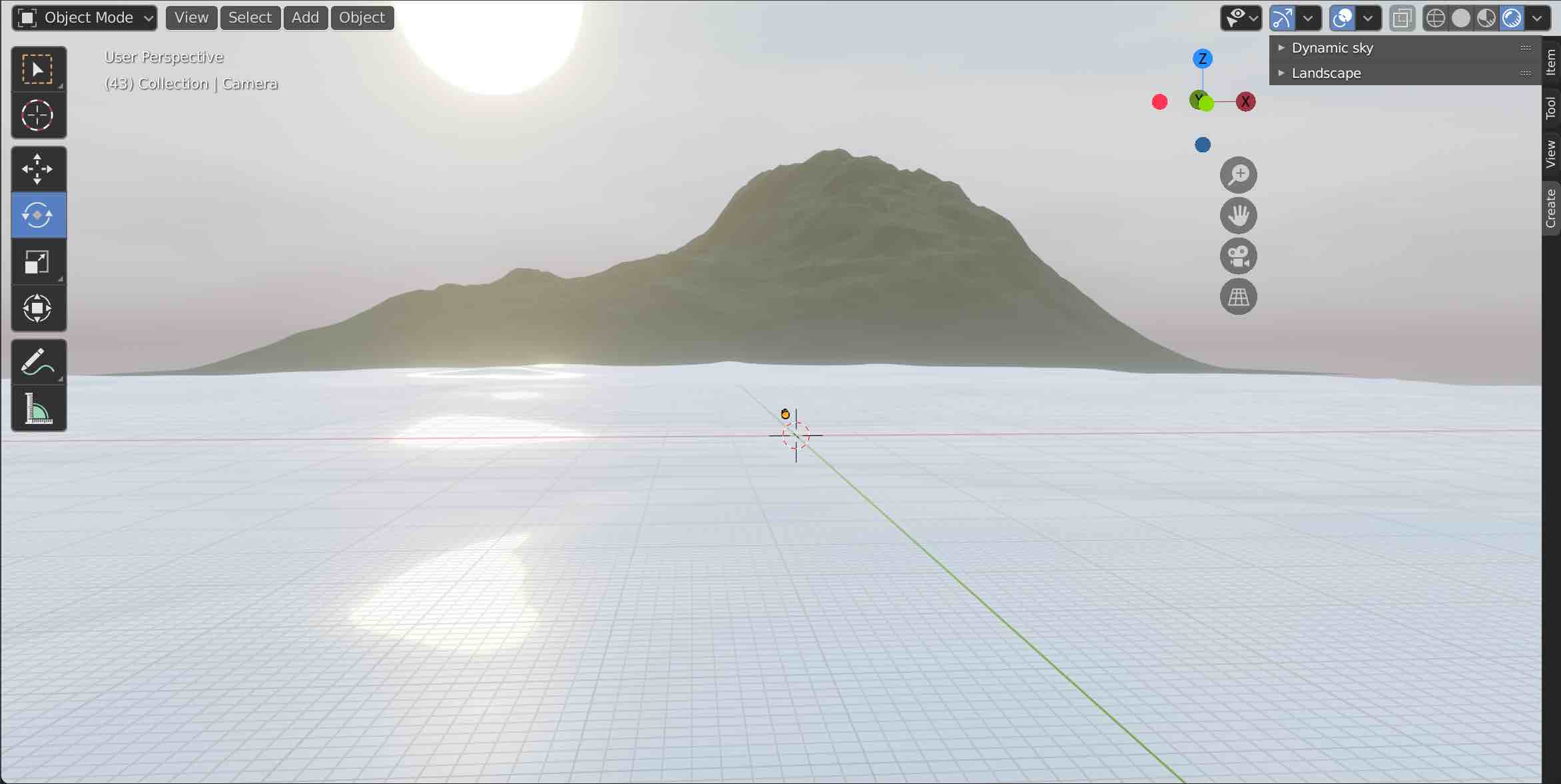

My first animated scene was a dolly shot that moved the camera from the middle of the ocean toward the mountain. Once I'd finished that, I knew I needed shots from more perspectives to really bring the film together. But, I didn't want to make any more changes to this specific scene. With this in mind, I made use of Blender's multiple scene functionality for the first time. After rendering each of my day and dusk scenes, my next step was putting it all together in post-production.
I grabbed an MP3 copy of the song from the YouTube video and got to work. I opened the audio and video files in iMovie and tried my best to edit everything so that the video transitions lined up well with counts of the music. After some tweaking and crediting, it was done!
In the end, I learned more of Blender's Ocean Modifier, animation keyframing, and scene features. While the final result didn't quite bring my original idea to life, I was happy that I overcame expectations and reached satisfaction. I enjoy this song so that much that I'm certain I'll use it in a future project. May my skillset enable an even better piece in the future!
Tools Used
- Blender - Building and rendering the scenes
- iMovie - Editing the audio and rendered video together to produce the final product
Things Learned
- More details & how to loop Blender's Ocean Modifier
- Better keyframing, and how to keyframe camera position and orientation in Blender
- How to add and alternate between multiple scenes in a Blender project
- How to mix black video into iMovie tracks